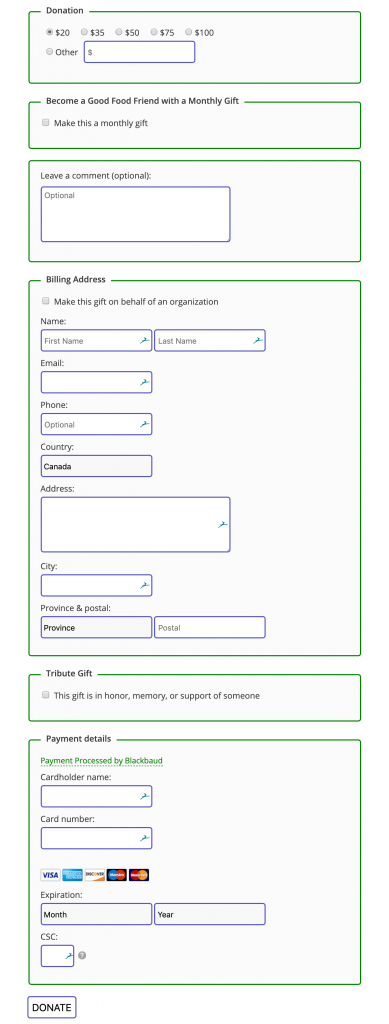Installing this script is easy – all you have to do it copy our code snippet (which is a few lines of code) and paste it at the bottom of the body tag on the page. If you have a friendly developer, it’s a quick and simple job, or we can help.
Alternatively you can add the script via Google Tag Manager using ‘DOM ready’ as the trigger.
You’ll receive a link to your code snippet once you complete checkout.
Any questions, let us know.
How many sites can I use a snippet on?
- Each snippet is licensed for use on a single domain / sub-domain, if you’d like to use on more than one domain, add the right number of items to the basket
My script isn’t working – what should I do?
- Your code snippet is linked to your domain, if you’ve updated the domain you’ll also need to update the snippet (and then clear your browser cache)
- Make sure your domain is in the format ‘domain.xxx’ e.g. google.com and not https://www.google.com
- Make sure your snippet is at the bottom of the <body> tag
- Get in touch via the ‘Enquire’ tab and we’ll do our best to help